The Check Out button is on the "Page" ribbon menu. Click the button to check out the page.
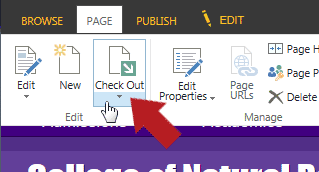
Once you've checked out the file the check out button is replaced with a Check In button, which when clicked - you guessed it! - checks the file in. Any changes you've made will be visible to the world.
The Check In/Out button has a drop-down menu with more options, click the little triangle pointing downward under the button to see the menu. Different options will be grayed out depending on whether the file is currently checked in or out.
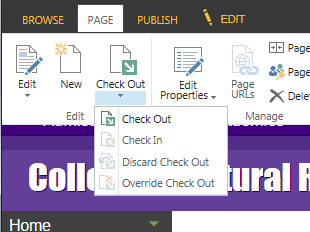
Check Out - checks out the file
Check In - checks in the file
Discard Check Out - clicking this will discard all of the changes you've made since you checked out the file and then checks it back in. It's like you never checked it out and made changes at all. Very handy for when something goes massively wrong with a page you're working on.
Override Check Out - if someone else has the file checked out you can use this to override their check out and check the file in so you can make changes to it. If you can contact the person who has the file checked out and ask them about the changes they've made, and if they can chack in the file for you, that is preferable to overriding someone else's check out. Overriding their check out could destroy a bunch of work they've put into the page. It's a good option to have though in case you need to update a page now and the person who has it checked out is unreachable.
NOTE!
It's common for people to forget to check-in a file after they are done editing it. This can cause a lot of confusion. You swear up and down that you've made the needed changes, but no one else can see it. The check out/check in status of the page should be on the list of things that you check first when troubleshooting a page to make sure everyone is looking at the same version of the page.
