Visit
 Workday, In the top left click
Personal and then
Benefits and Pay, click
Pay, click
Tax, Click the appropriate Withholding Tax Election you would like to change. Workday, In the top left click
Personal and then
Benefits and Pay, click
Pay, click
Tax, Click the appropriate Withholding Tax Election you would like to change.
Within  Workday, you can also search "Worker Tax Information" to be taken to view and edit your Tax Elections. Workday, you can also search "Worker Tax Information" to be taken to view and edit your Tax Elections.
|
 |
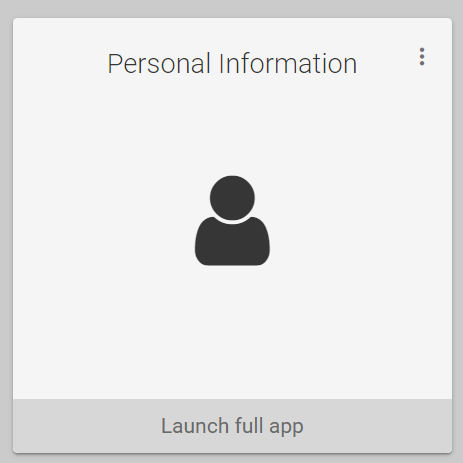
|
Visit  Workday, In the top left click
Personal and then
Benefits and Pay, click
Pay, click
Payments. Scroll down to
Payment Elections. Then update the appropriate information. Workday, In the top left click
Personal and then
Benefits and Pay, click
Pay, click
Payments. Scroll down to
Payment Elections. Then update the appropriate information.
Within  Workday, you can also search "Payment Elections" to be taken to view and edit your Direct Deposit Information. Workday, you can also search "Payment Elections" to be taken to view and edit your Direct Deposit Information.
|
 |
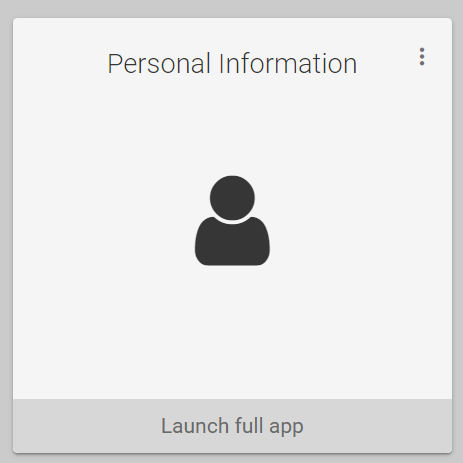
|
How do I change a time approver?
|
Send an email to the appropriate payroll coordinator depending on the classification for the employee – see the list on
 Time, Absence, and Earnings page. Time, Absence, and Earnings page.
|
My personal information is listed incorrectly, how do I fix it?
|
If the information is your
address, emergency contact information, the release of home information, marital status, Medicare information, and/or ethnic, veteran, and/or disability identities visit
 My UW, click the Personal Information app/icon (right), then update the appropriate information. My UW, click the Personal Information app/icon (right), then update the appropriate information.
If the information is your
name, appointment, or degree, this information can be changed via the UWSP Employee Self-Reporting System (ESRS) located in
 myPoint. Within the My Profile section, the myPoint landing page, click Change your information in the ESRS. myPoint. Within the My Profile section, the myPoint landing page, click Change your information in the ESRS.
|
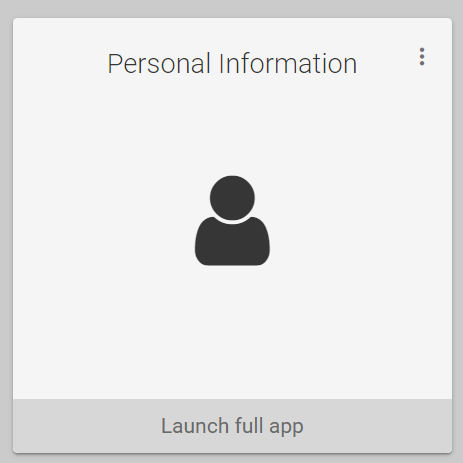
|
My timesheet is grayed out and I can't enter time for this time period. How do I enter my time?
|
It may be that you started your position in the middle of a pay period and need to enter your time by day. Reference the UWS tip sheet for entering your timesheet by day via the
UW Time and Absence resources.
|
How do I obtain my W-2?
|
|
Current employees will be notified via Email when W-2s are ready and can locate their W-2 through
Workday. Navigate to Benefits & Pay - Pay - Tax - All Tax Documents
For previous employees who termed July 1, 2026 through current; W-2s can be viewed in Workday for those who elected Electronic format. All terminated employees will receive a paper copy of their W-2 sent on or by January 31st each year. If you recently moved and/or did not update UWSP, ensure you work with the
United States Postal Service to have mail forwarded to your new address. If you do not receive your W-2 by the end of February, contact us at
hr@uwsp.edu.
You can request your past years' tax statements by completing the
Duplicate Tax Statement Form.
Additional tax information can be found through UW Shared Services Tax Resources for Employees
|
When am I eligible for a pay increase?
|
There are several kinds of pay increases that occur on campus. Depending on the type of increase, eligibility is impacted by your employment category, your role, performance, years of service, and more. Therefore, the best person to speak with about pay increase eligibility is your supervisor. They can discuss the type of increase(s), eligibility timeframe(s), and factors specific to you. For more additional/formal information about pay increases, please see:
UWS Administrative Policy 1277 (formerly TC3) Compensation
UWSP Pay Determination Guidelines
UWSP Merit and Pay Plan Webpage
UWSP Career Development Webpage
|
Where do I find the compensation adjustment form?
|
