Coursedog Login
To log in, you will need your UWSP email address. Submit curricular proposals, vote, or view proposals at:
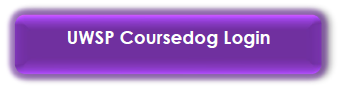
Note: If you'd like some practice in a sandbox environment, please log into the UWSP Coursedog Staging site. Staging is not linked to the Production site. Users who have attended an in-person training will have existing author permissions in Staging.
Coursedog Virtual Training
We’re excited to offer an upcoming virtual training sessions designed to support curriculum requestors in navigating and using Coursedog effectively.
Training Dates & Times via Zoom
- February 26 from 2:00–3:30 PM
This session will include a hands‑on review of the Coursedog resources and videos already listed on this page below, giving participants a chance to explore the tools in real time. If you’re interested in attending, please register for each session using the Coursedog Registration form and a calendar invite with link will be sent to you.
Coursedog User Guides
Coursedog user guides and resources are available for you at your convenience. Most guides are tailored to specific roles within the proposal workflow.
Use the General User Guide (All Roles) below along with the role-specific user guide listed in the table.
Note: Coursedog user guide and resources are subject to change at any time. Check the last updated date for the most current version.
Training: Video Resources
Additional Resources
Have further catalog or curricular proposal questions? Email Catalog Questions.
Coursedog Technical Help
For any additional technical questions, permissions, or issues related to Coursedog, contact Jonelle Przybylski and Janette Parkhurst. Most issues can be resolved internally with the Office of the Registrar team, and any technical tickets will be submitted by the Office of the Registrar directly.
Known issues or bug notes:
- There is one bug that causes an error message (displayed in a red box) to appear when viewing proposals. This message disappears when clicking elsewhere on the page and does not currently impact functionality. Coursedog has been notified and is actively working to resolve the issue.
- If you intend to submit a new course proposal that will use an old course number (which has already been vetted with the Office of the Registrar via proposal), you may experience issues submitting a new course form. Please contact Jonelle Przybylski and Janette Parkhurst for assistance prior to proposal submission.
