YOUR FIRST STEP: Please enroll in and complete the appropriate Digital Accessibility 101 training course from the three options listed on this page.
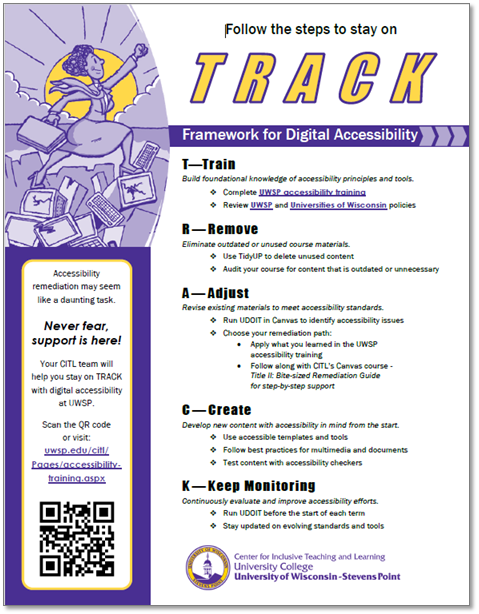
YOUR GUIDE: CITL created the TRACK Framework for Digital Accessibility of course content.
TRACK is an acronym for
Train. Remove.
Adjust. Create.
Keep Monitoring.
It frames a design structure that will help you make courses accessible and provide guidance in keeping them accessible.
View CITL's TRACK flyer.
Digital Accessibility 101 (DA 101) Training Courses
The DA 101 courses are the cornerstone of our efforts to teach you how to remediate and create from scratch content that meets accessibility standards. There are 3 variations of this course intended for different audiences. The course authors quote 3 hours to complete. We're finding our early adopters are taking between 3 and 6 hours. Don't try to get through it in a day; there is a great deal of great information in the course.
-
Instructional Staff/Canvas Content Creators Course: This course is
required for all instructional staff, and is best suited for people who work with Canvas. Topics covered include Accessibility in Canvas, MS Office, PDFs, Qualtrics, videos, images, and emails. It also provides information from the Disability Resource Center.
Enroll in the Instructional Staff Course.
-
Non-Instructional Staff Course: This course is best suited for staff who do not need to create Canvas content. It covers accessibility in MS Office, PDFs, Qualtrics, videos, images, and emails, and provides information from HR regarding employee accommodation needs.
Enroll in the Non-instructional Staff Course.
-
Student Worker Course: This course provides information about accessibility in MS Office, PDFs, Qualtrics, videos, images, and emails.
Enroll in the Student Worker Course.
CITL Will Help Guide You Through Remediation
Teaching Tip Tuesday is getting a temporary facelift
Through the Fall Semester,
Teaching Tip Tuesday, the popular video series produced by Nancy Shefferly, will be rebranded as
Title II Tuesday. Each week, Nancy will address a topic in accessibility as it relates to the reporting you will receive from UDOIT, and will relate to the weekly topic in our “Bite-Sized Remediation Guide.”
The Bite-Sized Remediation Guide (BSRG)
CITL has launched the Bite-Sized Remediation Guide course in Canvas. We’re offering the BSRG as a scaffolded remediation structure, focused on allowing instructors to concentrate on one issue family each week. You don’t have to follow this structure, but we hope many of you find it useful. Each week's topic will be announced in a Message of the Day campus announcement on Tuesday, alongside the release of the Title II Tuesday video.
- The Bite-Sized Remediation Guide (BSRG) is now available. It can be
viewed without enrollment for users who can access our Canvas sub-account.
- A "Join this Course" button is present so users can enroll in the course directly from the course.
- Enroll using the
Self-Enrollment link.
Office Hours in Academic Buildings
In coordination with the BSRG weekly topics, CITL team members are available for office hours across main campus academic buildings weekly and at the branch campuses monthly.
Stevens Point campus
Monday
NFAC 110 --- 2 - 3 p.m.
CCC 231 --- 3 - 4 p.m.
TNR 372 --- 3 - 4 p.m.
Tuesday
CAC 110B --- 9 - 11 a.m.
CBB 271 --- 2 - 3 p.m.
Wednesday
CBB 271 --- 9 - 10 a.m.
CAC 110B --- 1 - 3 p.m.
SCI B240 --- 2 - 3 p.m.
Thursday
TNR 372 --- 8 - 9 a.m.
NFAC 110 --- 9 - 10 a.m.
CPS 116 --- 8:30 - 9:30 a.m.
Wausau campus
Terrace Room 100
Marshfield campus
Room 101 --- 10:00 a.m. - Noon on 12/8
